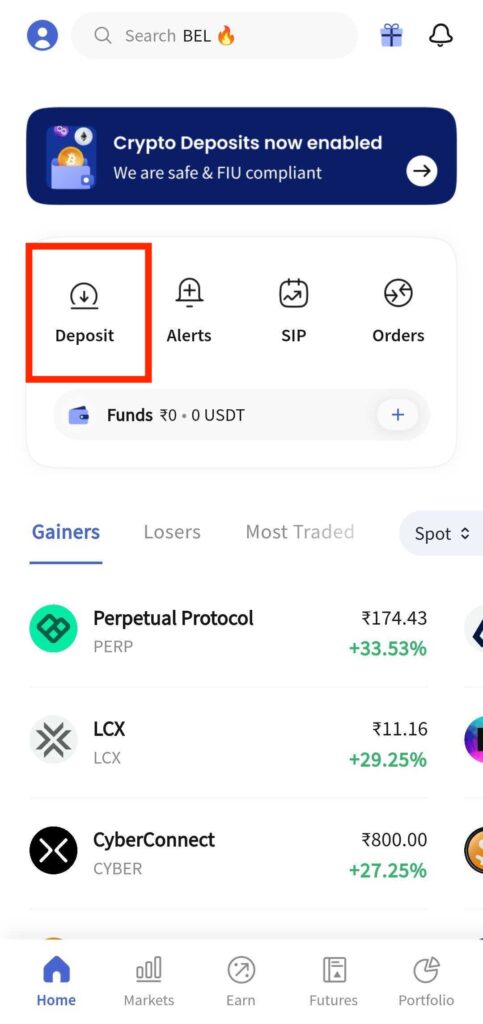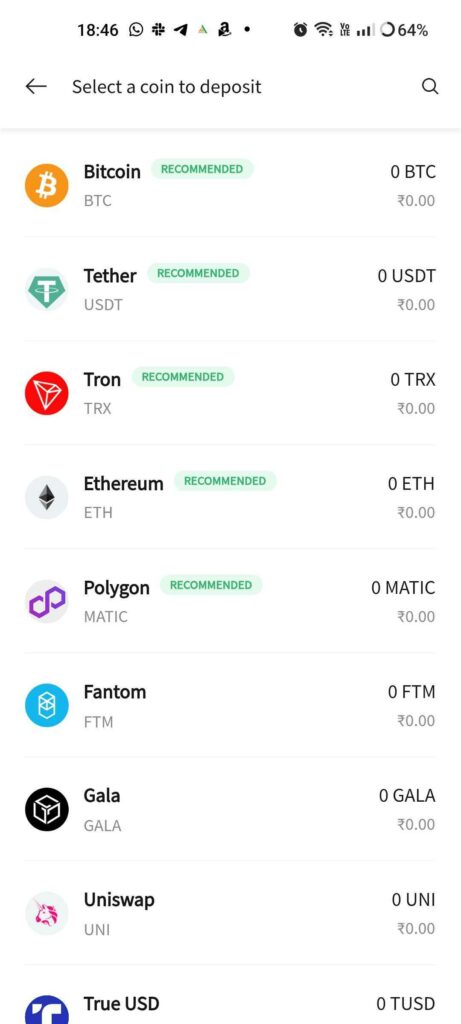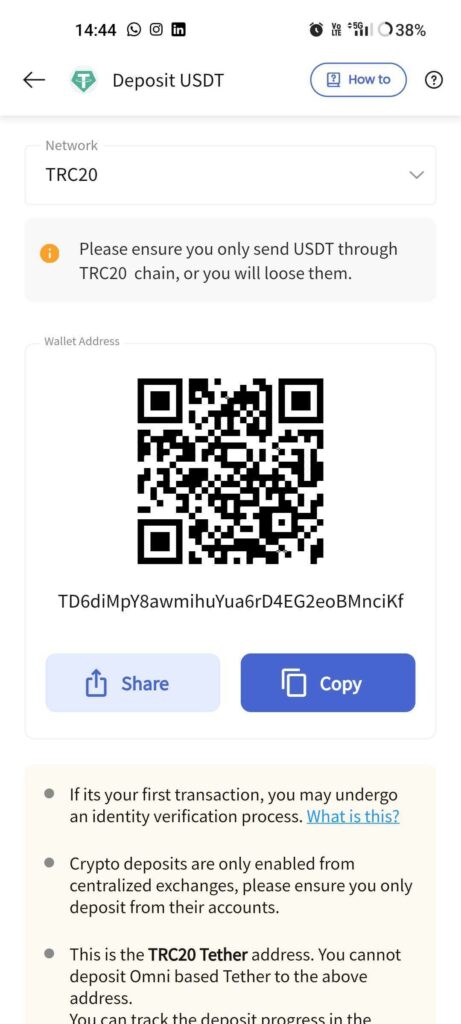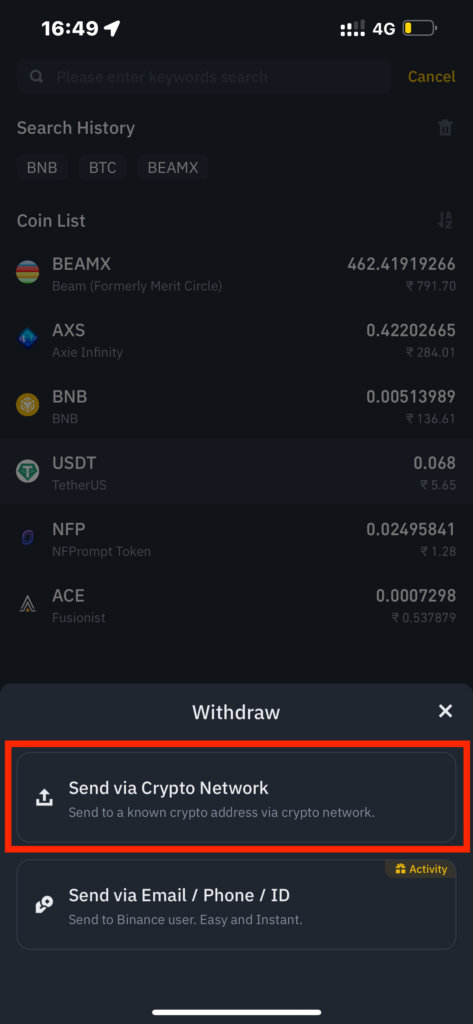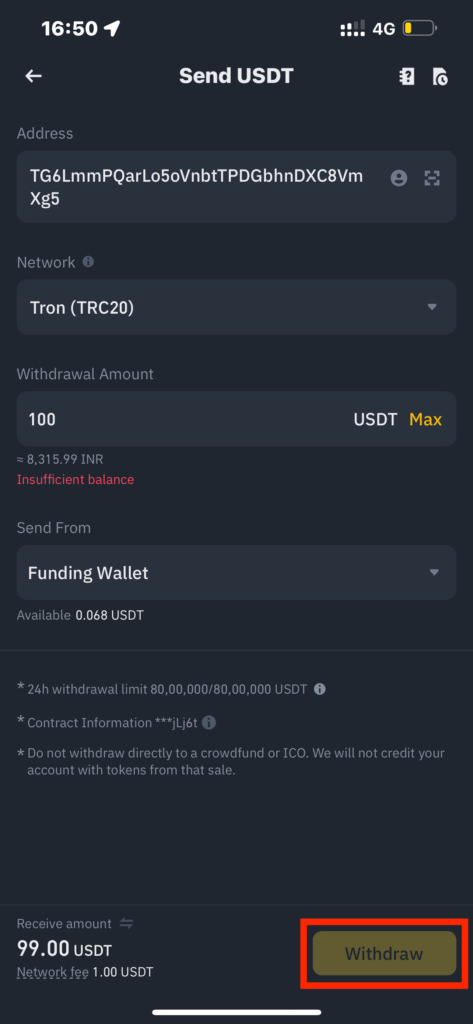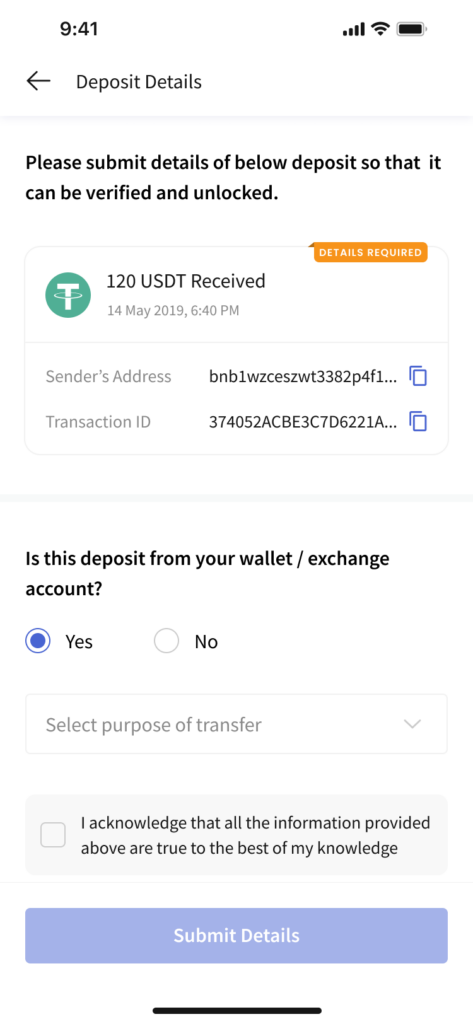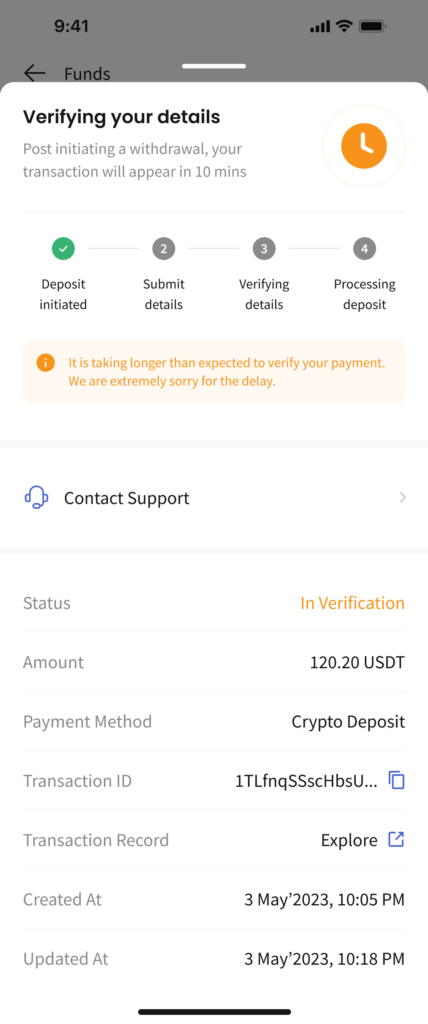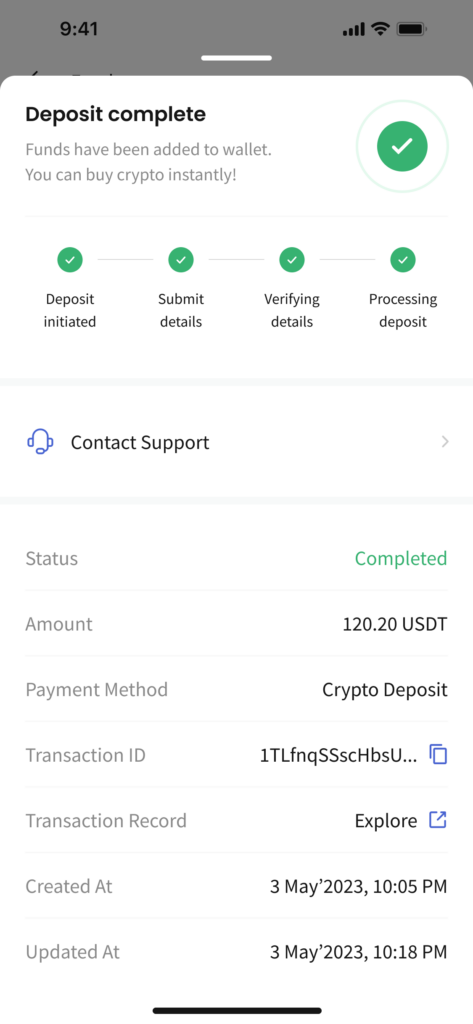Table of Contents
ToggleIntroduction
Amid the evolving regulatory landscape and recent FIU actions against Binance and eight other offshore exchanges, CoinDCX stands at the forefront, prioritizing Indian users’ security. In response to the FIU’s notices, CoinDCX introduces a compliant crypto deposit feature, allowing users to safeguard their assets from potential offshore risks. This guide unveils a seamless method for Binance users to transition their crypto holdings to CoinDCX, ensuring compliance and security.
Empowering Indian Users with Secure Crypto Deposits
With regulatory compliance at the core, CoinDCX’s introduction of the crypto deposit feature establishes a secure avenue for Indian users. This guide aims to facilitate a worry-free transfer of your crypto holdings from Binance to CoinDCX, enabling you to leverage a compliant and secure exchange platform within India.
How to Transfer any Crypto from Binance to CoinDCX
Step 1:
To start, you can log into your CoinDCX app and tap on the ‘Deposit’ button.
Step 2:
You can now choose any crypto of your choice that you want to transfer from your Binance account into your CoinDCX account in a FIU-compliant manner.
Step 3:
Say you choose USDT in this case. You can now transfer USDT from any offshore crypto platform like Binance into your CoinDCX account and secure it. Here, you will see the specific QR code and the wallet address of your CoinDCX account. You will need this to initiate the crypto withdrawal process from your Binance account.
Step 4:
For the next step, you now need to open up your Binance account and head over to the withdrawal section. Out of your holdings, tap on USDT in this case – or any other token that you want to transfer. Then tap on ‘Send via Crypto Network’ button.
Note: Ensure that the token you choose is on the list of eligible tokens to be deposited on the CoinDCX platform. To find the complete list of tokens, head to our Support Page.
Step 5:
On the Binance withdrawal form, paste the CoinDCX wallet address you copied earlier. Fill in the other relevant details, like the amount of cryptos you want to transfer and other necessary items. Finally, hit ‘Withdraw’.
Step 6:
Once you’ve tapped the ‘Withdraw’ button, return to your CoinDCX app and allow some time. Once the deposit is recognized, simply verify your details by submitting a self-declaration confirming your deposit of these tokens and stating the purpose of the transfer. Complete the process by checking the acknowledgment box at the bottom. You’re now ready to proceed.
Step 7:
After submitting your details, your transaction may require some time to finalize.
Step 8:
Upon completing your verification, the transaction will be processed, securely transferring the cryptos of your choice from Binance to CoinDCX in compliance with safety and FIU-protocols.
Conclusion
Navigating the ever-evolving realm of crypto requires selecting the ideal platform for transactions. CoinDCX’s crypto deposit feature guarantees compliance and bolsters the security of your investments. By following this comprehensive guide, you can smoothly transfer the cryptos of your choice from Binance to CoinDCX, reaping the advantages of a secure and compliant crypto exchange in India.
Embark on this hassle-free journey with CoinDCX, where your crypto assets receive meticulous attention, prioritizing regulatory compliance. Discover the potential of crypto deposits and enhance your trading journey with CoinDCX today.
Related posts
How to Transfer Bitcoin/Crypto from Bitstamp to CoinDCX Exchange App
Smooth crypto migration: Securely deposit from Bitstamp to CoinDCX!
Read more
How to Transfer Bitcoin/Crypto from MEXC Global to CoinDCX Exchange
Simple crypto transfers: Safely deposit crypto from MEXC Global to CoinDCX.
Read more