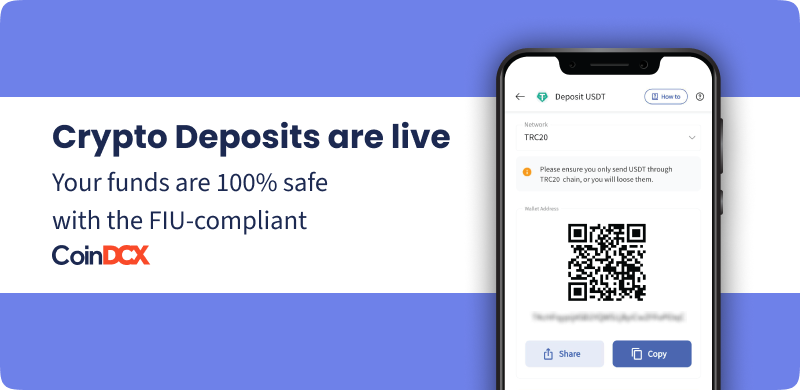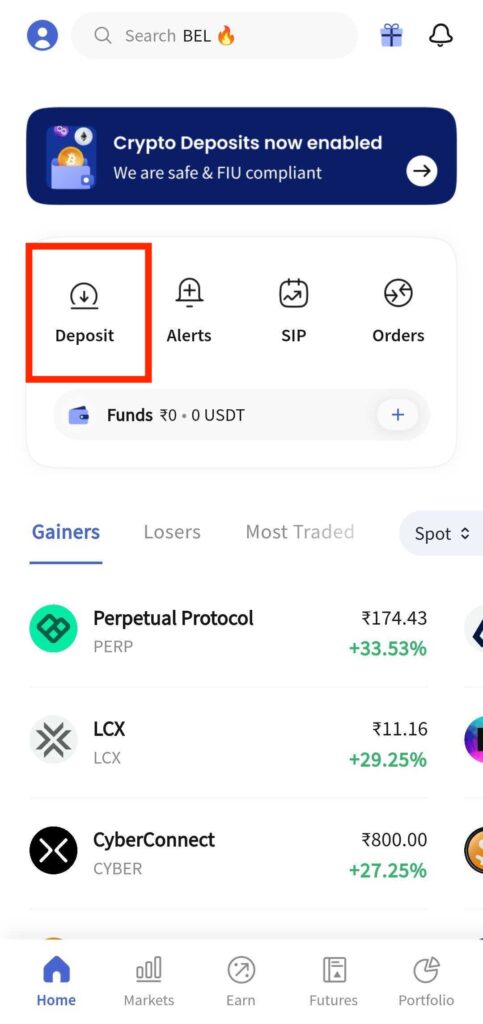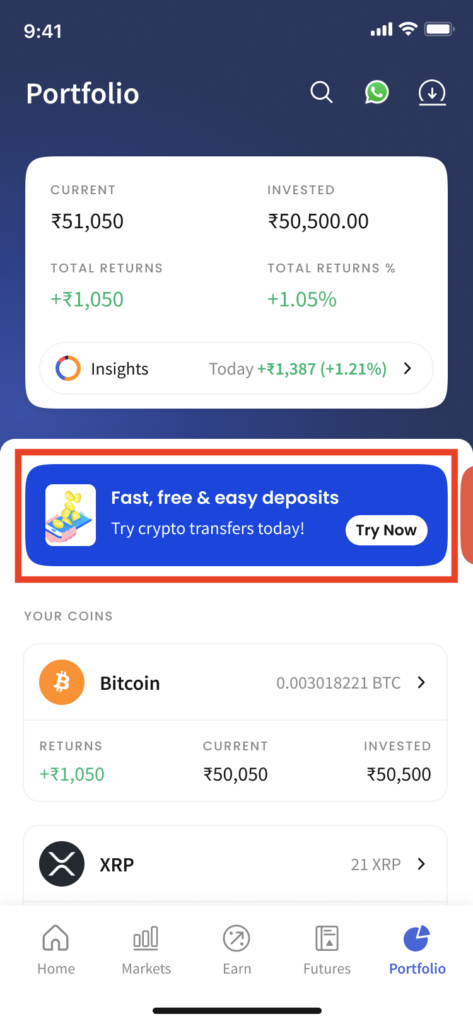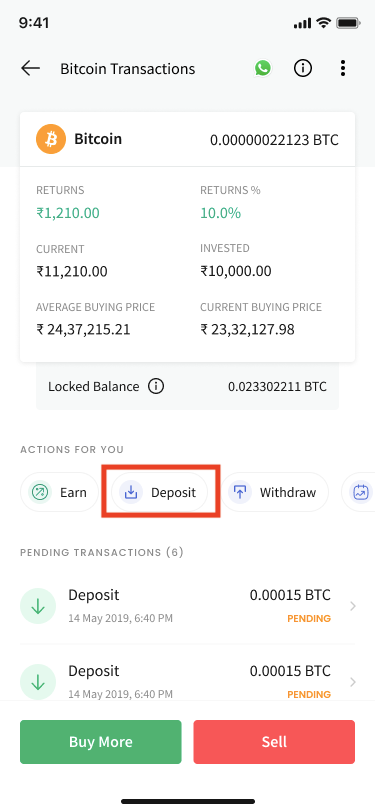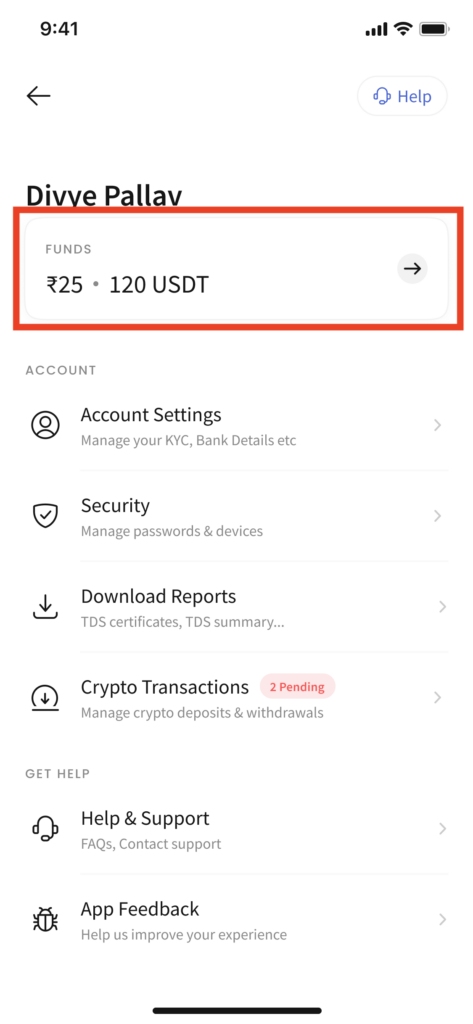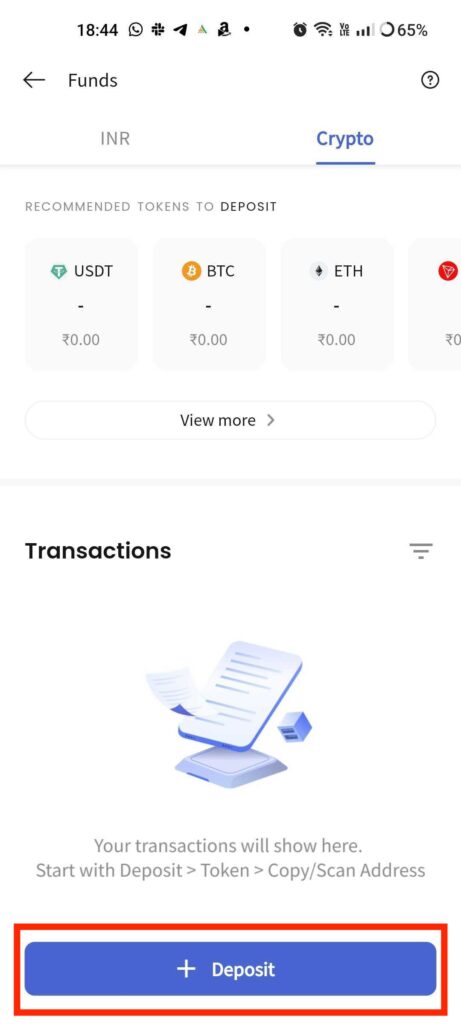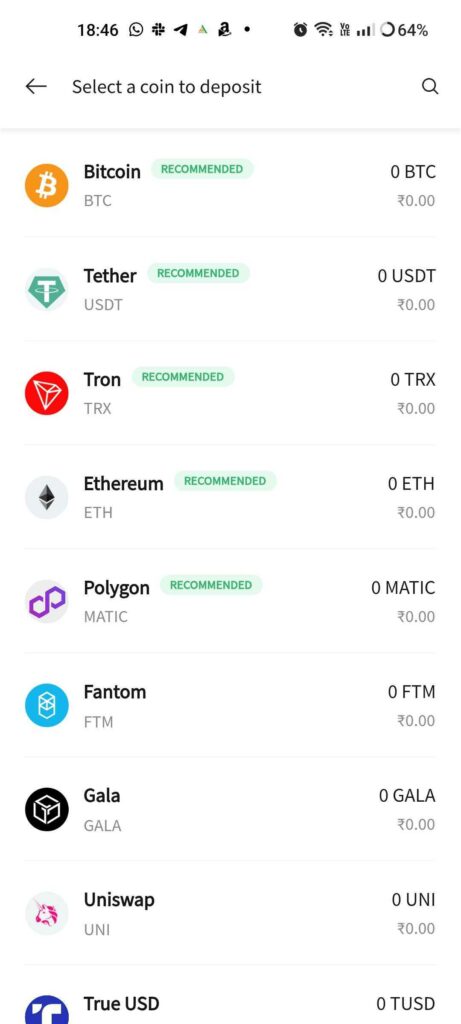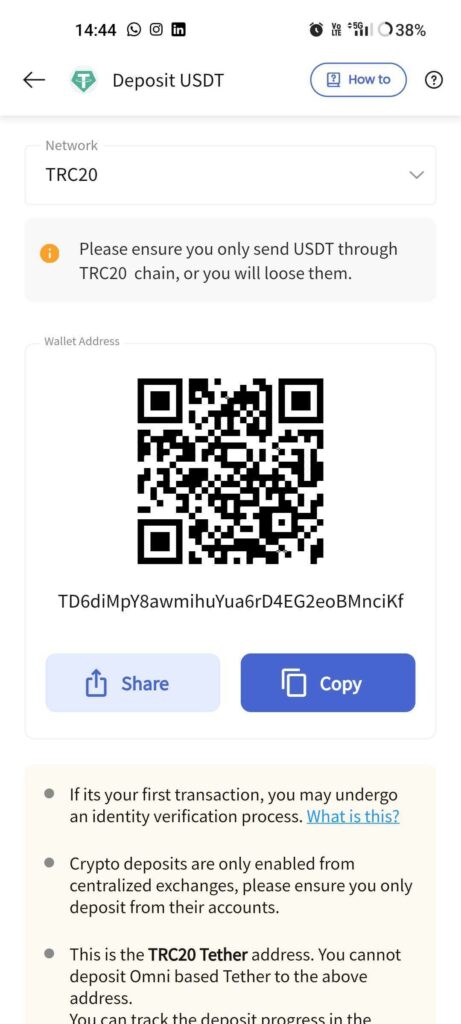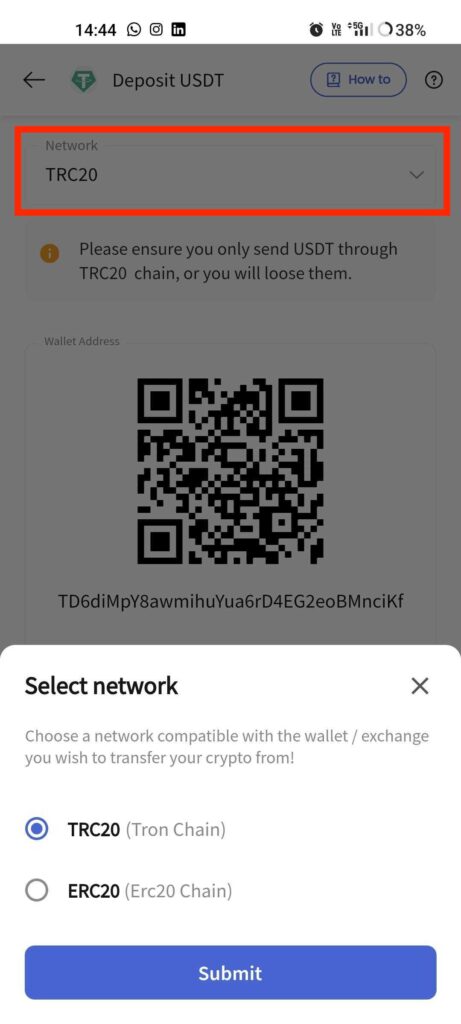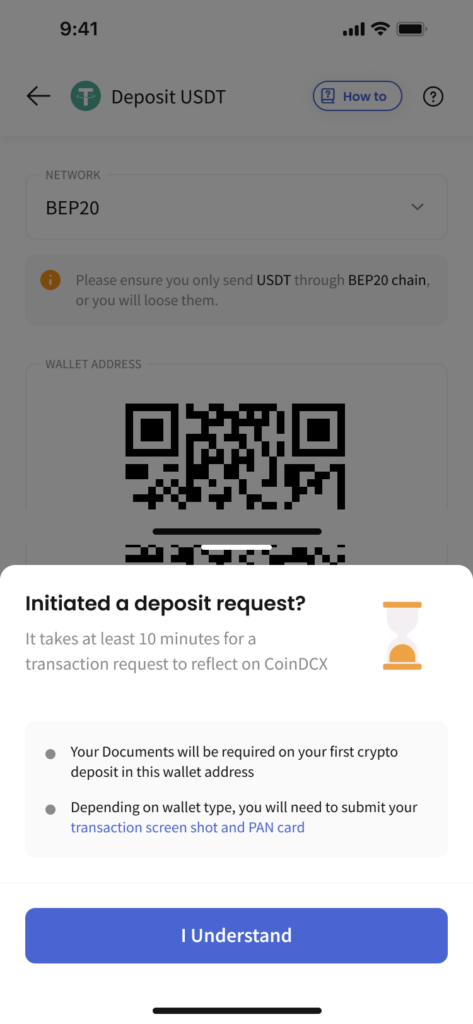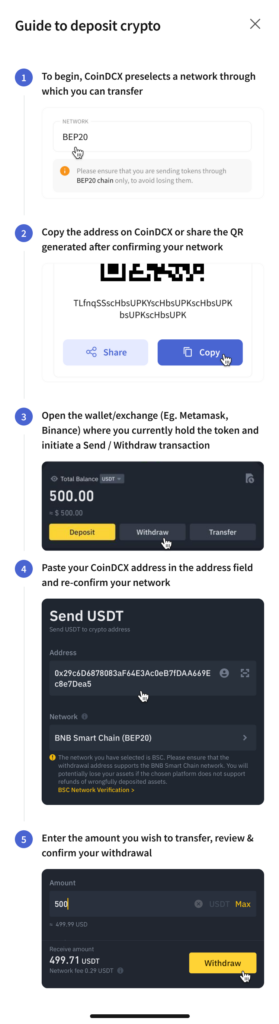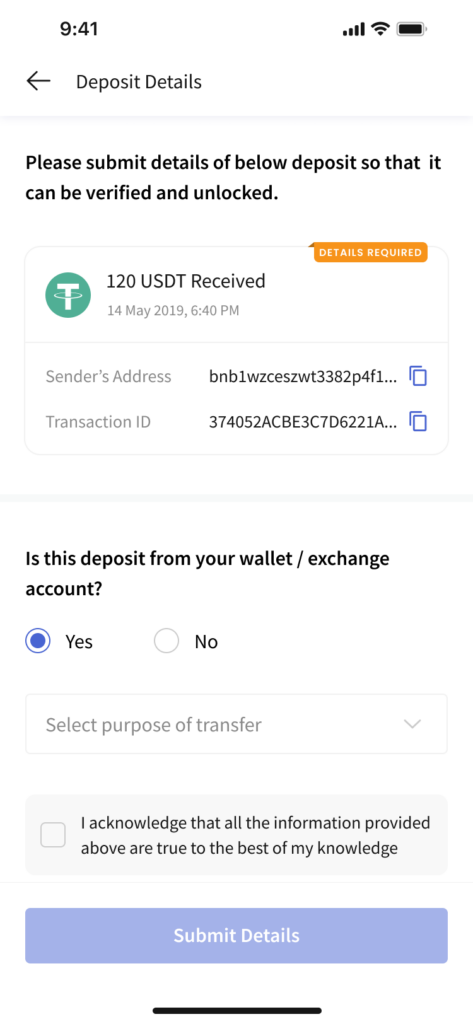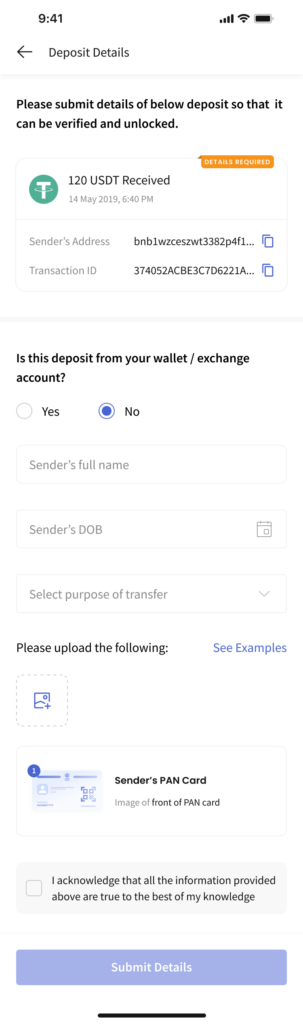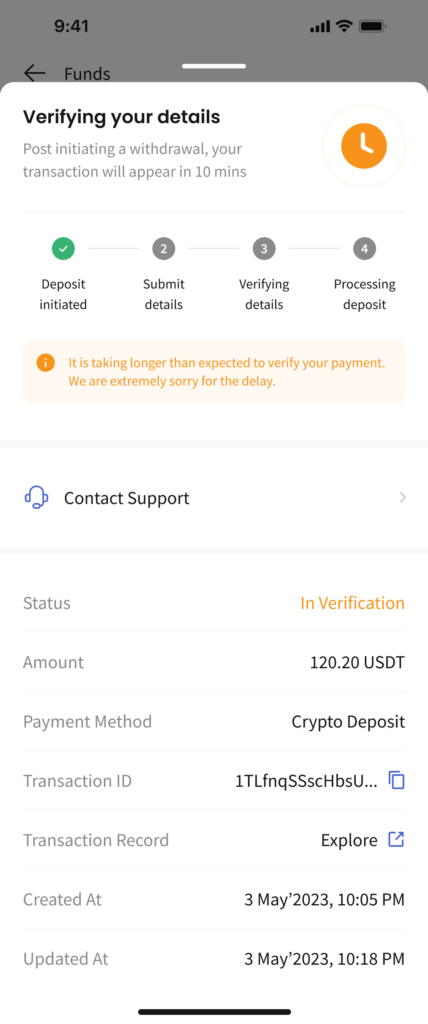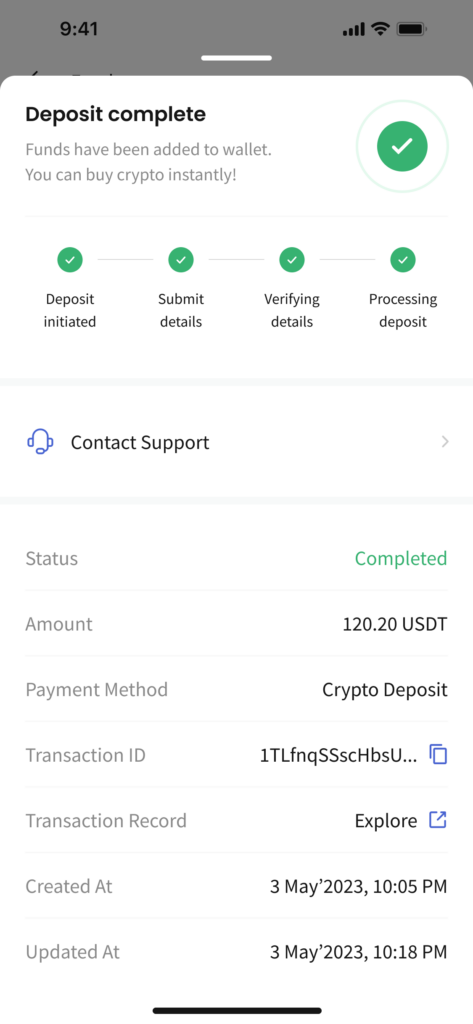Table of Contents
ToggleAmid the new developments coming in from the Financial Intelligence Unit (FIU) – we are excited to announce that CoinDCX’s crypto deposit feature is now live. Thanks to this timely feature release, you can now deposit your crypto assets from other exchanges and wallets into your CoinDCX account in a secure and compliant manner.
Because we understand the importance of adhering to regulations, especially in today’s dynamic crypto landscape. Transfer your crypto assets from other exchanges and wallets to CoinDCX conveniently and confidently, prioritizing security and compliance for a smooth, worry-free process. This will ensure that your funds are with a compliant exchange in India.
Explore this comprehensive guide below to learn how to seamlessly deposit crypto tokens in CoinDCX!
How to Deposit Crypto on CoinDCX App
Step 1:
Log in to your CoinDCX app and tap on the ‘Deposit’ button.
Note: You can also access the deposit page from your portfolio, ‘token detail view’ or the ‘Accounts’ section on the CoinDCX app. You can see the screenshots of the respective pages below.
Step 2:
Now, you will be directed to the funds page, at the bottom of which you can now see the deposit button. Go ahead and tap on that button.
Step 3:
You can now choose the crypto asset you want to deposit into your CoinDCX account.
Note: Please verify that the token you select is among those approved for deposit on the CoinDCX platform. For the full list of eligible tokens, visit our Support Page.
Step 4:
Once you choose the token you want to deposit in your CoinDCX account, the relevant deposit form will appear. This page contains the specific QR code and the wallet address you can use to initiate the withdrawal from the sender account.
Step 5:
Make sure you choose the right network option for your token. This is a critical step, or you can lose your tokens.
Step 6:
Now, once the deposit is initiated, you might have to wait for a while as the deposit may take some time to get verified and processed.
Note: Post initiating withdrawal, it may take up to 10 minutes for the transaction to appear on the CoinDCX deposit form. This is an internal review process.
Step 7:
Once that is done, you can now scan the QR code on the deposit form or use the wallet address and apply for a withdrawal from the other account using that wallet address.
- Here are the steps you need to follow in the sender account to process the withdrawal from there to deposit the tokens in your CoinDCX account.
- If this is your first time depositing crypto assets on CoinDCX, and you’re sending tokens to yourself from another crypto exchange or wallet, all you need to do is fill out the self-declaration form, and you’re good to go!
- If this is a transaction where someone else is sending tokens to your CoinDCX account, then you will need to furnish the sender’s PAN card to stay compliant.
Step 8:
Once your documents are submitted, it may take a while for your transactions to be completed.
Note: Your first-time deposit transaction might take a while due to a security verification process, but once you’re whitelisted, your deposit process will become seamless and instant.
Step 9:
Upon verification of the documents and the necessary compliance measures, your deposit will be processed, and funds will be reflected in your account.
Note: Once you’re done with the transfer, you can also check the status of your transfers from Account -> Crypto Transactions.
Conclusion
Crypto deposit is a useful feature for Indian users now, especially in light of the recent action of the Financial Intelligence Unit (FIU), operating under the Finance Ministry. This is being done to aid Indian users to buy, sell and hold crypto assets in a secure and compliant manner.
On December 28, 2023 – the (FIU) issued a compliance show-cause notice against nine offshore crypto exchanges for allegedly operating unlawfully within the country. Despite being included in the AML-CFT framework in March 2023, these offshore entities failed to register or follow prescribed norms, prompting Section 13 notices under the Prevention of Money Laundering Act (PMLA).
At CoinDCX, your account and investments are FIU-nancially safe! 🛡️
We’re registered with Financial Intelligence Unit (FIU) of India and fully compliant with AML-CFT as required under the PML Act. Your funds are not just invested, they are protected. pic.twitter.com/hpLXSasyuD
— CoinDCX: Made in India, for the World (@CoinDCX) December 29, 2023
India’s FIU crackdown on offshore exchanges reflects a pivotal moment in crypto regulation. Emphasizing compliance signals a steadfast commitment to transparency and vigilance against illicit activities.
Which crypto tokens can I deposit on CoinDCX?
CoinDCX offers seamless, secure, and compliant crypto deposits for various tokens, including Bitcoin, Ethereum, Polygon and many others. For the full list of eligible tokens for crypto deposits, head to our Support Page.
Go to "https://support.staging-blogcoindcxcom.kinsta.cloud/"
Click on "Crypto Deposit & Withdrawal"
Then head to "Which tokens can I deposit into CoinDCX?" to find the full list.
How much time does it take to deposit crypto on CoinDCX app?
Crypto deposits on the CoinDCX platform are fast, secure, and conducted in a FIU-compliant manner. Hence, the total time to complete a deposit request on CoinDCX can take anywhere between 30 to 60 minutes, depending on compliance checks.
What is the process that CoinDCX is following to ensure compliance for crypto deposits?
CoinDCX App has added an extra layer of verification for crypto deposits to verify that the source of the token is valid to ensure compliance with FIU and PMLA regulations.
Related posts
Standing Tall: Ensuring High Standard of Security & Strong Risk Management at CoinDCX
Our Mission to Safeguard Your Funds: Key Updates from Co-Founder…
Read more
Buy, Sell & Deposit Hamster Kombat ($HMSTR) On CoinDCX: A Complete Guide
Transfer your $HMSTR to CoinDCX and trade in INR from September 26!
Read more